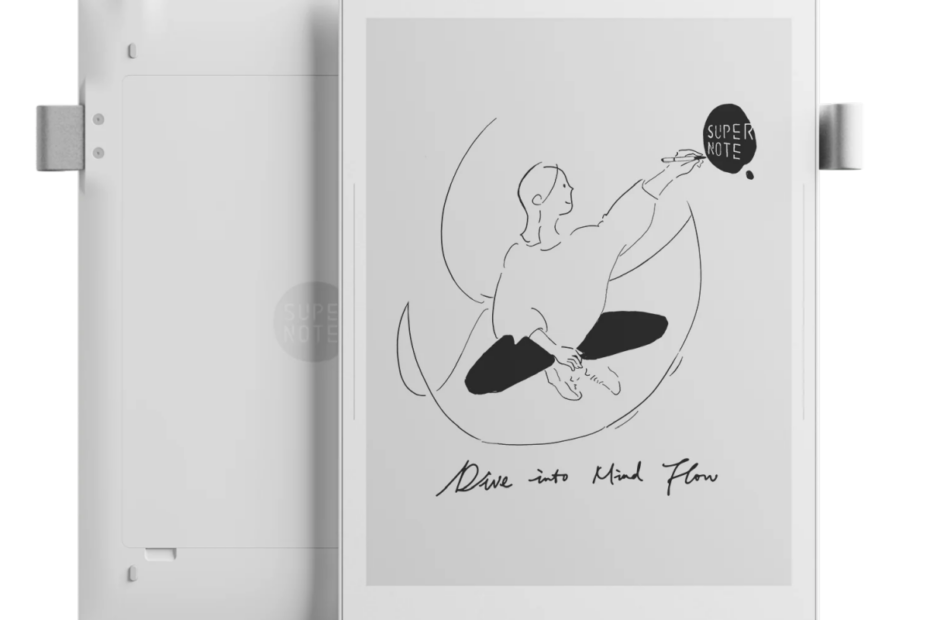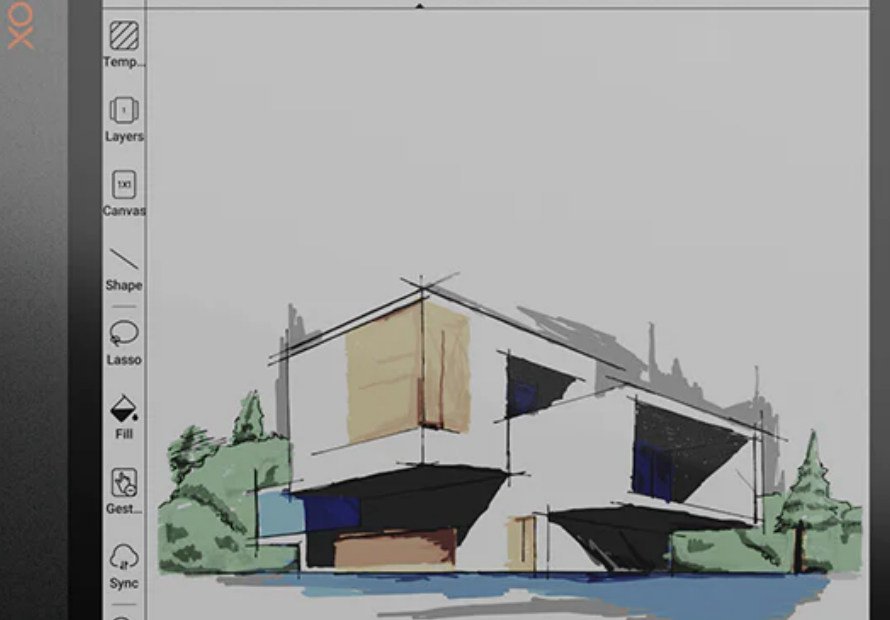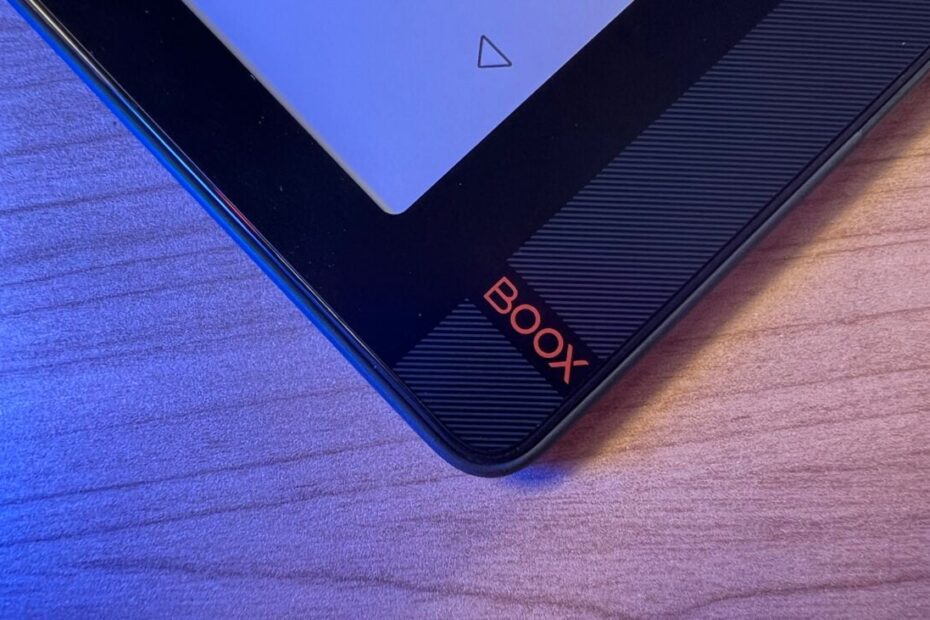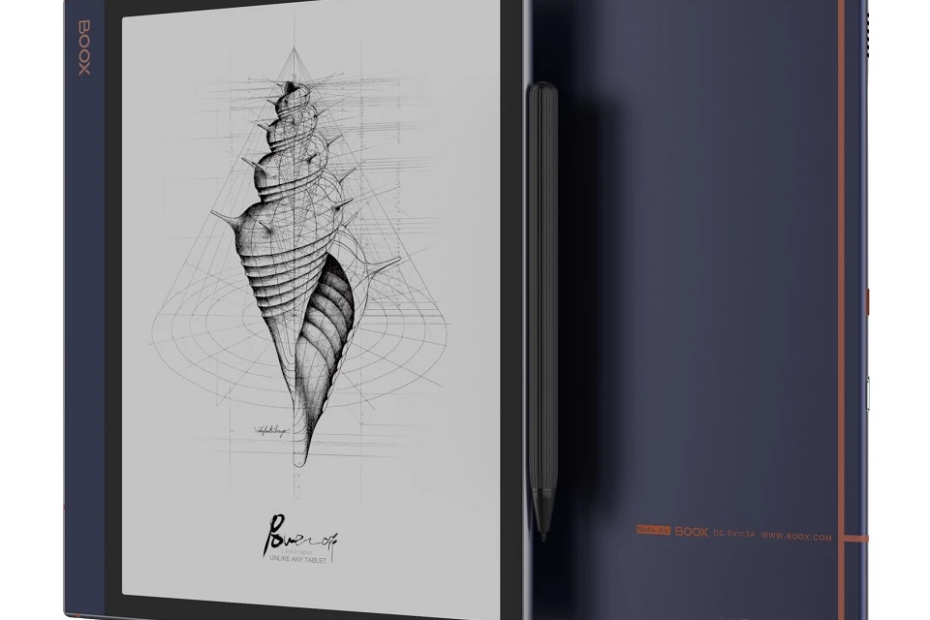Best 10-inch eReaders & e-Ink tablets
The 10-inch format has gained traction in recent years. Now, there are both “basic” e-readers in this size and Android-based e-Ink tablets that deliver a user experience akin to traditional tablets but with a digital ink display. These devices cater to various needs, from reading eBooks or A5/A4 documents to replacing notebooks, planners, and bullet journals. Which model should you choose? It depends on your use case.
Read More »Best 10-inch eReaders & e-Ink tablets