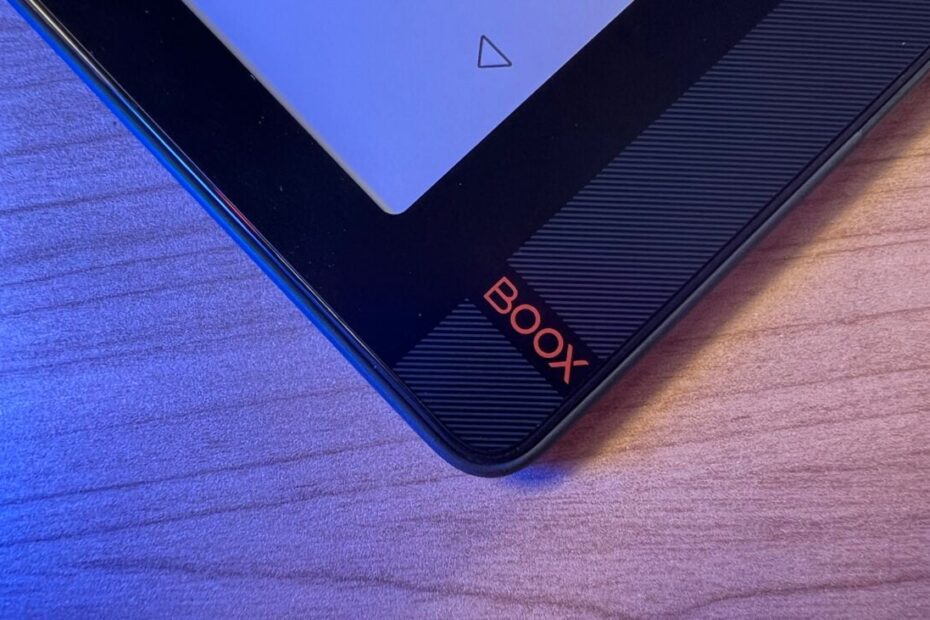There aren’t many eReaders or e-Ink tablets in A4 format. Yet this is the ideal format for reading A4 documents, or to split the screen and to read a book (PDF or ePub) on one side, and take notes on the other… With the Boox Tab X, the chinese manufacturer Onyx offers a high-performance, highly versatile product. What are its features, strengths and weaknesses? Is it the right device for your needs? Let’s find out…
Hardware: powerful CPU, great e-Ink screen
Hardware-wise, the Boox Tab X is impressive: built around a 13. 3-inch e-Ink display, it features an eight-core Qualcomm Snapdragon processor, 6GB of RAM, 128GB of internal storage, a gravity sensor for automatic display rotation, and Bluetooth connectivity so that you can plug in a keyboard… Its screen is based on Mobius (flexible) tech, which is a good thing given that the screen is the most fragile part of a device of this type, which – when the device is using a glass based screen – can considerably reduces the device’s lifespan.
Screen resolution is 2200 x 1650 pixels (207 dpi), which is perfectly suited to this diagonal. The screen is black and white, unlike the 10″ Boox Note Air C, it’s little sister. Is this a problem? Not necessarily!
Indeed, the Kaleido 3 technology used for color screens adds a color layer on top of the B&W screen, which adds thickness to the device, but above all darkens – very slightly – the white background, and therefore it has negative consequences on contrast. This is not the case here: the distance between the outer surface (on which you’re writing) and the background is reduced to a minimum, which improves contrast. This is ideal for working on b&w documents, as well as for note taking.
The device is also equipped with a lighting system that illuminates the text not from below (like standard LCD screen), but from the sides, giving the impression that the light is coming from above. This front light is adjustable (from white to more or less yellow), and fairly uniform. It can be used during the day to slightly enhance contrast.
Software: Android 11, versatility and responsiveness
In terms of software, we’re in line with what Onyx offers with all its Boox e-Ink tablets: a version of Android adapted to run on e-Ink, with a few in-house apps preinstalled and optimized for e-Ink that focus on the most important functionalities, i.e. reading and annotating documents as well as note-taking.
The Boox Tab X is very pleasant to use, and its operating system and apps, allows you to make the most out of its hardware. It is possible to use the device in “landscape mode”: just turn the device, and the display adapts immediately. It is possible – and easy – to take advantage of the large diagonal screen to read a book on one side, and take notes on the other.
The reading and writing applications have all the needed functionalities and work great out of the box. It is possible to natively read most documents, to export highlights to a PDF, and there is basic tools for sketchning, drawing circles, etc. The device natively opens most file types (PDF, DJVU, CBR, CBZ, EPUB, AZW3, MOBI, TXT, DOC, DOCX, FB2, CHM, RTF, HTML, ZIP, PRC, PPT, PPTX, PNG, JPG, BMP, TIFF and, as far as audio files are concerned, WAV and MP3).
If the device can’t do what you’d like to do with it, you can install apps from the PlayStore. For example, you can install the Kindle or Kobo application and enjoy your library with your device! You can also easily synchronize your files using various cloud services. This device isn’t limited to reading, annotating and note taking – functions that are available on most “advanced e-readers” (SuperNote A5X, reMarkable 2, etc.) – on the Boox Tab X, as on all Onyx devices, a variety of multimedia activities are possible. You can watch videos on YouTube, and even run a few games. Is it the ideal device for this? Clearly not: for multimedia use, a tablet with an LCD screen, or even a computer, would be better, but there’s a lot more you can do than with a basic e-reader or digital notebook, and that’s the strength of Boox’s digital ink tablets – and perhaps also their weakness, as we’ll see below.
The best 13.3″ (A4 / letter-sized) e-Ink device?
The Boox Tab X is a quality e-Ink tablet. It’s clearly the most versatile device on the market, in this screen size. It is ideal for reading and annotating A4 PDF documents (like a thesis, academic papers, badly scanned books, etc.). It also is a great device for writing in the sun with a wireless keyboard, note taking during a conference or to check emails on the go. This versatility, made possible by the use of a version of Android similar to that found on tablets, is possibly a weakness of the device.
So far, Onyx Boox as been pushing as many new devices as possible on the market, to the detriment of long term support of previous models. If the Boox Tab X runs on a relatively recent version of Android (11), will the manufacturer provide updates for many years to come? It’s unlikely.
Guessing from what the company did over the last few years, they offer fantastic devices using the latest technologies available… without providing updates on the long run. That’s unlikely to change: the more diverse the devices produced by the company, the more complex and costly it is for them to provide updates for earlier models (each generation being based on different chips, different screens tech, etc.): it is easier and more profitable to produce new devices on a regular basis, than to provide updates for previously sold devices.
In a way, that’s planned obsolescence. The device won’t necessarily break down after x months (the components are well chosen, the construction qualitative!) but it risks becoming outdated by new Boox devices, even if the hardware would be powerful enough to support software updates for many years!
For those wishing to use the device offline, this is not necessarily a problem, as the reading and writing apps will run for years and already have the functions and tools needed to work on all types of documents. If you’re happy and satisfied with these features, you’ll still be happy and satisfied when the company stops offering updates for the device!
For those planning long-term connected use, however, this situation could be far from ideal: it is very likely that in a couple of years, the device will no longer receive security updates, and, at some point in the future, will no longer be compatible the PlayStore. It’s an approach that’s hard to support, given that the ecological and social cost of these devices is far from negligible!
Nevertheless, the Boox Tab X is one of the few e-Ink devices with a 13.3″ eInk screen, and it is the most versatile. Its most interesting competitor, the Fujitsu Quaderno Gen 2 A4 (an improved version of the DPT-RP1 which was produced by Sony, and is no longer available) is much more limited, and difficult to obtain in many places of the world; and while it’s perfectly suited to working on PDF documents, it doesn’t allow you to do much else, whereas the Boox Tab X makes it possible to imagine an incalculable number of uses…
It’s up to you to decide whether these few points are problematic for your use or not. If they are, it may be worth considering whether an A5 (10-inch) device might be more suitable for your needs. That being said, Onyx also leads the market in terms of versatility, in this diagonal, with the Boox Note Air 3C… To find a device that will be updated over time, and that will see its functionalities gradually improve, you have to accept to go for a device with less features, even in a 10-inch diagonal…